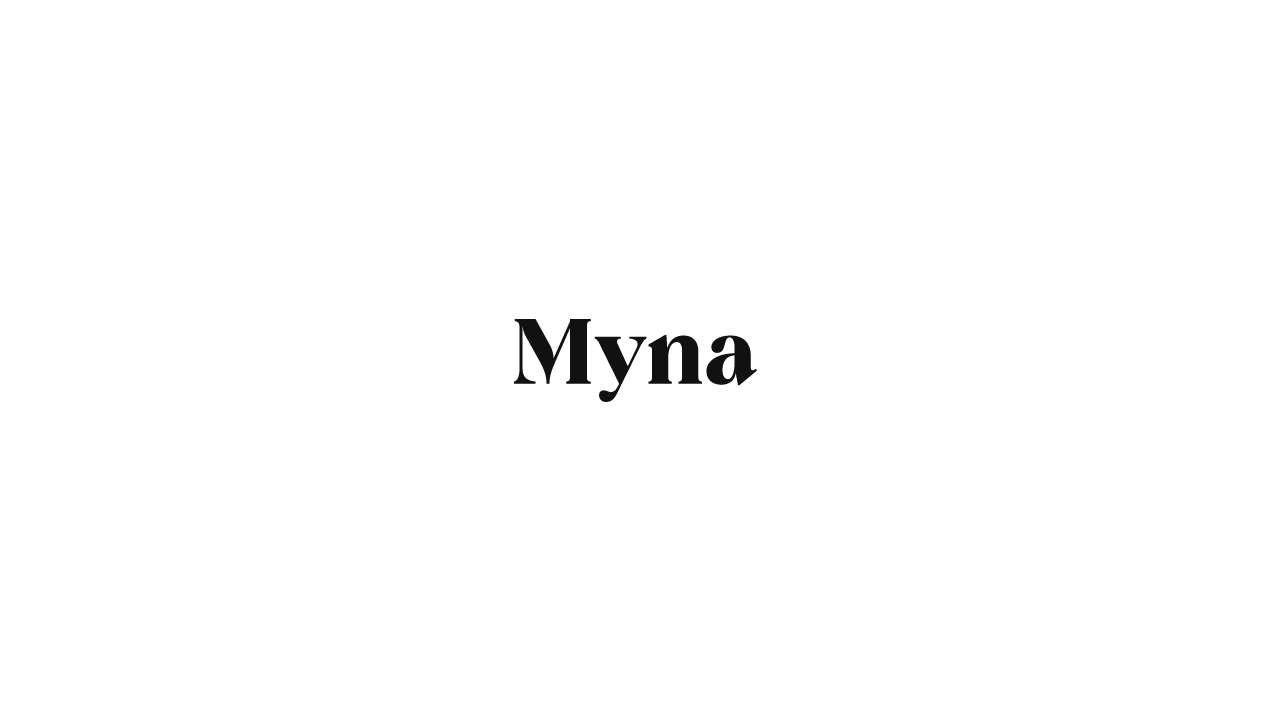In today's digital age, videos have become a powerful tool for communication and engagement. Whether you're a marketer, content creator, or business owner, knowing how to create professional-looking videos is essential. In this article, we'll explore 10 proven tips that will help you elevate the quality and impact of your videos. From planning and filming to editing and promotion, these tips will guide you towards creating videos that stand out and captivate your audience.
1. Set Clear Goals and Plan Ahead
Before you start creating your video, it's crucial to define your goals and objectives. What message do you want to convey? Who is your target audience? By setting clear goals, you can tailor your video content to meet the specific needs and preferences of your viewers.
Planning ahead is equally important. Take the time to outline your video's structure, script, and visuals. Consider the key points you want to cover and the overall flow of your video. This will ensure that your video is well-organized, engaging, and effectively communicates your message.
2. Invest in Good Lighting
Lighting plays a significant role in the overall quality of your video. Poor lighting can make your video appear amateurish and unappealing. Make sure to use plenty of light and position it strategically to enhance the visual aesthetics of your video.
If you're filming outdoors, take advantage of natural light. Shoot during the golden hours of sunrise or sunset for softer, more flattering light. If you're filming indoors, consider using soft, diffused lighting sources such as lamps or professional studio lights. Avoid harsh overhead lighting and pay attention to shadows, ensuring they don't distract from your subject.
3. Choose the Right Background
The background of your video can greatly impact its professionalism. Opt for a clean, uncluttered background that doesn't distract from your main subject. A solid-colored backdrop, a well-organized workspace, or a relevant environment can all contribute to a more polished and visually appealing video.
Avoid filming in front of windows or reflective surfaces that can create unwanted glares or reflections. Also, be mindful of the colors and patterns in your background, ensuring they complement your overall video aesthetics.
4. Use a High-Quality Video Editing Program
Investing in a good video editing program is essential for creating professional-looking videos. There are various options available, ranging from simple and user-friendly tools to more advanced software with advanced features.
Look for a video editing program that allows you to add text, trim and crop videos, incorporate scene transitions, apply filters and overlays, and access a library of stock videos and sounds. These features will enable you to enhance the visual appeal and storytelling of your videos.
Popular Help Desk Software Solutions
Here are three video creating and editing software options, along with summaries of their key features:
-
Renderforest
- Link: Renderforest
- Summary:
- Renderforest is a versatile platform offering various content creation tools, including video editing, logo design, mockups, websites, presentations, and graphics.
- It allows users to create explainer videos, intros, music visualizations, and more, with templates for different styles.
- Renderforest also offers logo design templates and branding solutions, product mockups, website hosting with SEO tools, high-end presentations, and graphic design resources.
-
Creasquare
- Link: Creasquare
- Summary:
- Creasquare provides a user-friendly interface for content creation, offering a vast array of features.
- It includes a Creative Studio with over 100,000 templates, access to millions of free images and videos, and a wide range of design elements like shapes, stickers, icons, and more.
- Creasquare features AI-powered background removal, automatic resizing for various platforms, audio integration, brand kit management, and diverse creative tools for both images and videos.
-
Wave.video
- Link: Wave.video
- Summary:
- Wave.video is an all-in-one video production platform designed for content creators, marketers, and business owners.
- It offers an intuitive online video editor with resizing, trimming, text animations, and customizable subtitles.
- The platform includes a customizable live streaming studio for multistreaming and inviting guests, a free thumbnail maker, secure video hosting, a video recording tool, and access to a built-in stock library of high-quality assets.
Each of these software options has its own unique features and strengths, so the choice depends on your specific needs and preferences in video creation and editing.
5. Keep Your Editing Simple and Clean
While video editing offers a range of creative possibilities, it's important to avoid overdoing it. A simple and clean editing style often looks more professional and allows your content to shine.
During the editing process, focus on removing any background noise, adjusting lighting if necessary, cutting out awkward pauses, and adding suitable background music and transitions. Aim for a smooth and cohesive flow, ensuring that each scene and transition serves a purpose in conveying your message effectively.
6. Prioritize Clear and Crisp Audio
Audio quality is just as important as video quality when it comes to creating professional videos. Poor audio can significantly detract from the overall experience and lead viewers to lose interest.
Invest in a good microphone to capture clear and crisp audio. Consider using a lav mic for interviews or dialogue-heavy videos, and position the microphone as close to the subject as possible to minimize background noise. Additionally, be mindful of any potential background noise or distractions that may affect the audio quality of your video.
7. Stabilize Your Footage
Shaky footage can make even the most well-shot video appear unprofessional. To ensure stable and smooth footage, use a tripod or stabilize your camera on a sturdy surface. Avoid unnecessary camera movements unless they serve a specific storytelling purpose.
If your footage still ends up shaky, consider using video stabilization software during the editing process. Some cameras also offer built-in stabilization features that can help minimize shakiness while filming.
8. Embrace the Rule of Thirds
The rule of thirds is a fundamental principle of composition in visual arts, including videography. It involves dividing your frame into a 3x3 grid and positioning your main subjects and points of interest along the gridlines or at the intersections.
By following the rule of thirds, you can create a more visually engaging and balanced composition. It adds depth and visual interest to your video, making it more aesthetically pleasing and professional.
9. Optimize Your Filming Equipment
While professional camera equipment can certainly enhance the quality of your videos, it's not always necessary to achieve a professional look. Many smartphones today have advanced camera capabilities that can produce high-quality videos.
If you're using a smartphone, ensure that you're utilizing its features effectively. Familiarize yourself with the camera settings, such as exposure, focus, and white balance, to achieve the best results. Additionally, consider investing in external accessories like lenses, tripods, and stabilizers to further enhance the capabilities of your smartphone camera.
10. Promote Your Videos Strategically
Creating a professional video is only half the battle; promoting it effectively is equally important. Develop a comprehensive promotion strategy that aligns with your target audience and goals.
Leverage social media platforms, email marketing, and your website to share and distribute your videos. Optimize your video titles, descriptions, and tags for search engine optimization (SEO) to increase visibility and reach. Engage with your audience by responding to comments and encouraging shares and subscriptions.
With these 10 proven tips, you're well on your way to creating professional videos that captivate your audience. Remember to plan ahead, invest in good lighting and audio, and use high-quality editing tools. Embrace composition techniques like the rule of thirds and stabilize your footage for a polished look. Finally, promote your videos strategically to maximize their impact. By following these tips, you'll be able to create videos that stand out and leave a lasting impression.