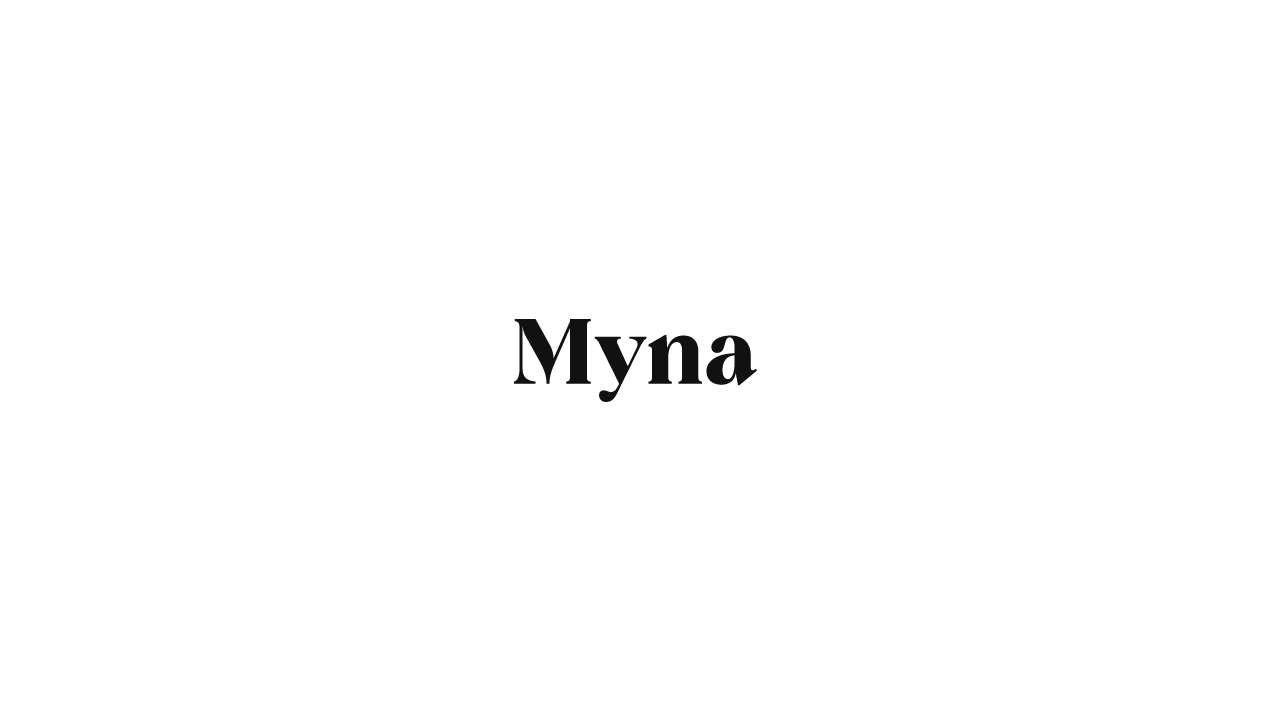It's essential to stay organized and efficient in managing projects. With the increasing complexity of tasks and the need for collaboration among team members, project management software has become an invaluable tool for businesses. This article will provide an in-depth overview of project management software, its benefits, key features, and how it can improve your business operations.
What is Project Management Software?
Project management software is a powerful tool that helps businesses plan, organize, and manage their projects effectively. It provides a centralized platform for teams to collaborate, track progress, allocate resources, and meet project goals. Whether you're running a small business or working on large-scale projects, project management software can streamline your workflow and enhance productivity.
According to Techopedia, project management software encompasses various functionalities, including project planning, scheduling, resource allocation, and change management[^1^]. It offers insights into budgeting and invoicing, resource allocation, campaign planning and scheduling, task management, and document sharing. By utilizing project management software, businesses can gain full visibility into their workflows, identify potential issues before they arise, and improve communication among team members.
Why Do You Need Project Management Software?
Managing projects can be challenging, and without the right tools, it can lead to frustration, loss of productivity, and increased costs. Project management software provides a solution to these problems by offering numerous benefits to businesses:
1. Improved Efficiency and Collaboration
One of the primary advantages of project management software is its ability to increase efficiency and collaboration among team members. With a centralized platform, everyone has access to real-time updates, workstreams, and project documents. This eliminates the need for constant meetings and back-and-forth emails, allowing team members to focus on their tasks and collaborate seamlessly.
2. Enhanced Visibility and Progress Tracking
Project management software provides a comprehensive view of all tasks, deadlines, and progress in one place. This improves visibility and allows project managers to identify any potential bottlenecks or issues early on. By tracking progress and milestones, teams can stay on track and ensure timely project completion.
3. Effective Resource Allocation
Resource allocation is a critical aspect of project management. With project management software, businesses can allocate resources efficiently, ensuring that the right people are assigned to the right tasks at the right time. This prevents resource conflicts and optimizes productivity.
4. Streamlined Communication
Communication is key in project management, and project management software facilitates streamlined communication among team members. Instead of relying on scattered emails and messages, team members can use the software's built-in communication tools to collaborate, share updates, and provide feedback in real-time.
5. Improved Planning and Scheduling
Project management software offers robust planning and scheduling capabilities, allowing businesses to create timelines, set deadlines, and assign tasks. With automated reminders and notifications, teams can stay on top of their schedules and ensure that projects are completed on time.
6. Enhanced Document Sharing and Version Control
Document management is made easier with project management software. It provides a centralized repository for storing and sharing project-related documents, eliminating the need for multiple versions scattered across different platforms. This ensures that everyone has access to the latest documents and reduces the chances of miscommunication.
7. Efficient Budgeting and Invoicing
Project management software often includes budgeting and invoicing features, allowing businesses to track project costs, create accurate invoices, and manage expenses. This helps businesses maintain financial control and ensures that projects stay within budget.
8. Risk Mitigation
Identifying and mitigating risks is crucial for project success. Project management software provides tools to identify potential risks, track issues, and implement strategies to mitigate them. This proactive approach helps minimize project disruptions and ensures smooth project execution.
Key Features of Project Management Tools
Project management software offers a wide range of features to support efficient project planning, execution, and collaboration. Here are some key features to look for when choosing project management software:
1. Multi-User Logins
Project management software should allow multiple users to access the platform, each with their own login credentials. This enables collaboration among team members and ensures that everyone has the necessary access rights and permissions.
2. File Sharing and Repository
The software should provide a centralized file-sharing system where team members can upload, share, and collaborate on project-related documents. This eliminates the need for separate file-sharing platforms and ensures that everyone has access to the latest versions of documents.
3. Project Categorization
Categorizing projects helps organize and prioritize tasks. Look for software that allows you to categorize projects based on different criteria, such as client, department, or project type. This makes it easier to navigate and manage multiple projects simultaneously.
4. Cross-Project Visibility
Having a holistic view of all projects is essential for effective resource allocation and decision-making. Project management software should provide a dashboard or overview that allows project managers to see the progress, timelines, and status of all projects in one place.
5. Live Work Streams and Discussion Forums
Real-time work streams and discussion forums enable team members to collaborate and communicate effectively. Look for software that offers instant updates, notifications, and the ability to have discussions within the platform.
6. Project Ownership and Task Delegation
The software should allow project managers to assign tasks to team members and track their progress. This ensures accountability and transparency, as well as effective task delegation based on individual skills and availability.
7. Automatic Email Notifications
Email notifications are crucial for keeping team members informed about project updates, task assignments, and deadline reminders. Look for software that provides automatic email notifications to ensure that team members stay updated and on track.
8. Deadlines and Targets
Project management software should allow project managers to set deadlines and targets for tasks and projects. This helps team members prioritize their work and ensures that projects are completed on time.
9. Hierarchical Project Tasks
Complex projects often involve multiple subtasks and dependencies. Look for software that supports hierarchical task management, allowing project managers to break down larger tasks into smaller, more manageable subtasks.
10. Charts
Charts, such as Gantt charts, provide a visual representation of project timelines, milestones, and dependencies. Look for software that offers charting capabilities, as they can help project managers and team members better understand project progress and deadlines.
11. Calendar and Timelines
Integrating project tasks and deadlines with a calendar view helps team members visualize their schedules and plan their work accordingly. Look for software that provides a calendar view to help manage time effectively.
12. Contact List
A contact list within the project management software allows team members to easily find and communicate with each other. This promotes efficient collaboration and reduces the need to search for contact information outside the platform.
13. Analytics for Effective Reporting
Project management software should provide analytics and reporting capabilities to track project performance, resource allocation, and other key metrics. This helps project managers assess project success and make data-driven decisions.
Popular Project Management Software Solutions
There are numerous project management software solutions available in the market, each with its own unique features and strengths. Here are some of the most popular project management software solutions:
-
Zoho Projects: Zoho Projects stands out as an outstanding service for project management, offering a plethora of features that surpass many other tools in the market. With its user-friendly interface and comprehensive functionalities, Zoho Projects caters to a diverse range of industries and businesses, from startups to large enterprises.
-
Project.co: In Project.co, each project becomes a self-contained hub with all the necessary tools to get the job done. Create a project for every piece of work, then invite your team, clients, and freelancers to collaborate seamlessly. You can customize each project by adding core tools and embedding any third-party applications you need, keeping everything related to the project in one central location.
-
GanttPRO: GanttPRO is trusted and loved by thousands of project managers worldwide. It has received accolades from prominent review platforms like G2, Capterra, TrustRadius, and more. The software has been recognized as the Leader in Task and Project Management by GettApp and the Top-Rated Project Management Software for Small Businesses by Capterra. Its impressive list of satisfied customers includes renowned names like Sony, Salesforce, Vodafone, Invision, NASA, and Amway.
-
MaestroCR: MaestroCR is designed to work seamlessly with your existing workflow. With one-click integrations with popular tools such as Jira, Trello, Basecamp, Azure DevOps, Asana, Wrike, Github, Gitlab, Slack, and Webhooks, you can effortlessly connect MaestroCR with your preferred platforms, saving time and streamlining your processes.
-
Avaza: Avaza provides a powerful platform for teams and clients to collaborate on projects and tasks effortlessly. With email-enabled discussions, notifications, and activity feeds, you can ensure everyone stays informed and engaged. The ability to toggle between Kanban, Gantt, and List views gives you the flexibility to manage tasks the way that suits you best.
While these are just a few examples, it's important to research and evaluate different project management software solutions to find the one that best fits your business needs and requirements.
Conclusion
Project management software offers a wide range of benefits for businesses, including improved efficiency, enhanced collaboration, and streamlined communication. By utilizing project management software, businesses can effectively plan, track, and manage projects, leading to increased productivity and successful project completion. When choosing project management software, consider the key features that align with your business needs and ensure that the software is user-friendly and scalable.
Investing in project management software can have a significant positive impact on your business operations. With the right tools in place, you can streamline your workflows, optimize resource allocation, and achieve project success. So, take the time to explore different project management software solutions and find the one that will help your business thrive.
"Project management software enables businesses to efficiently plan, organize, and manage projects, leading to improved collaboration, increased productivity, and successful project completion."